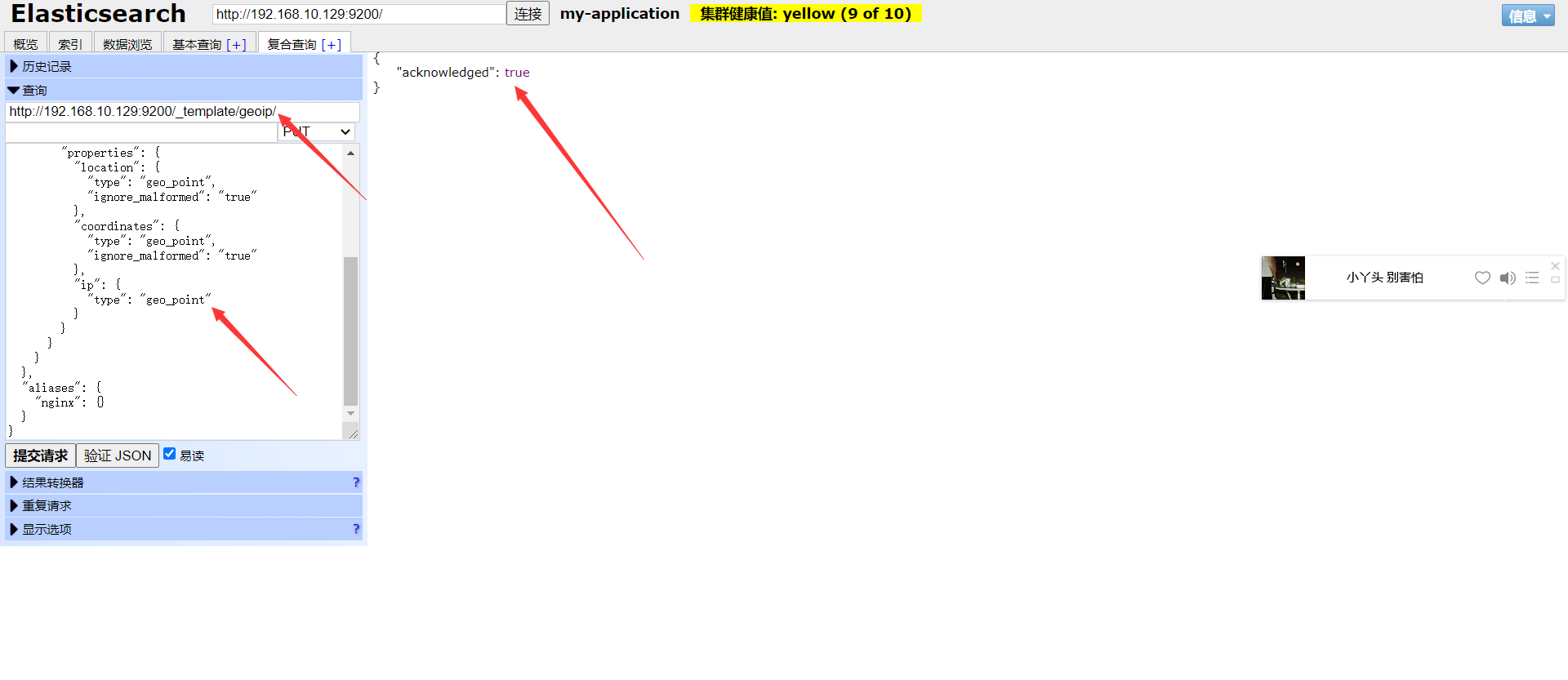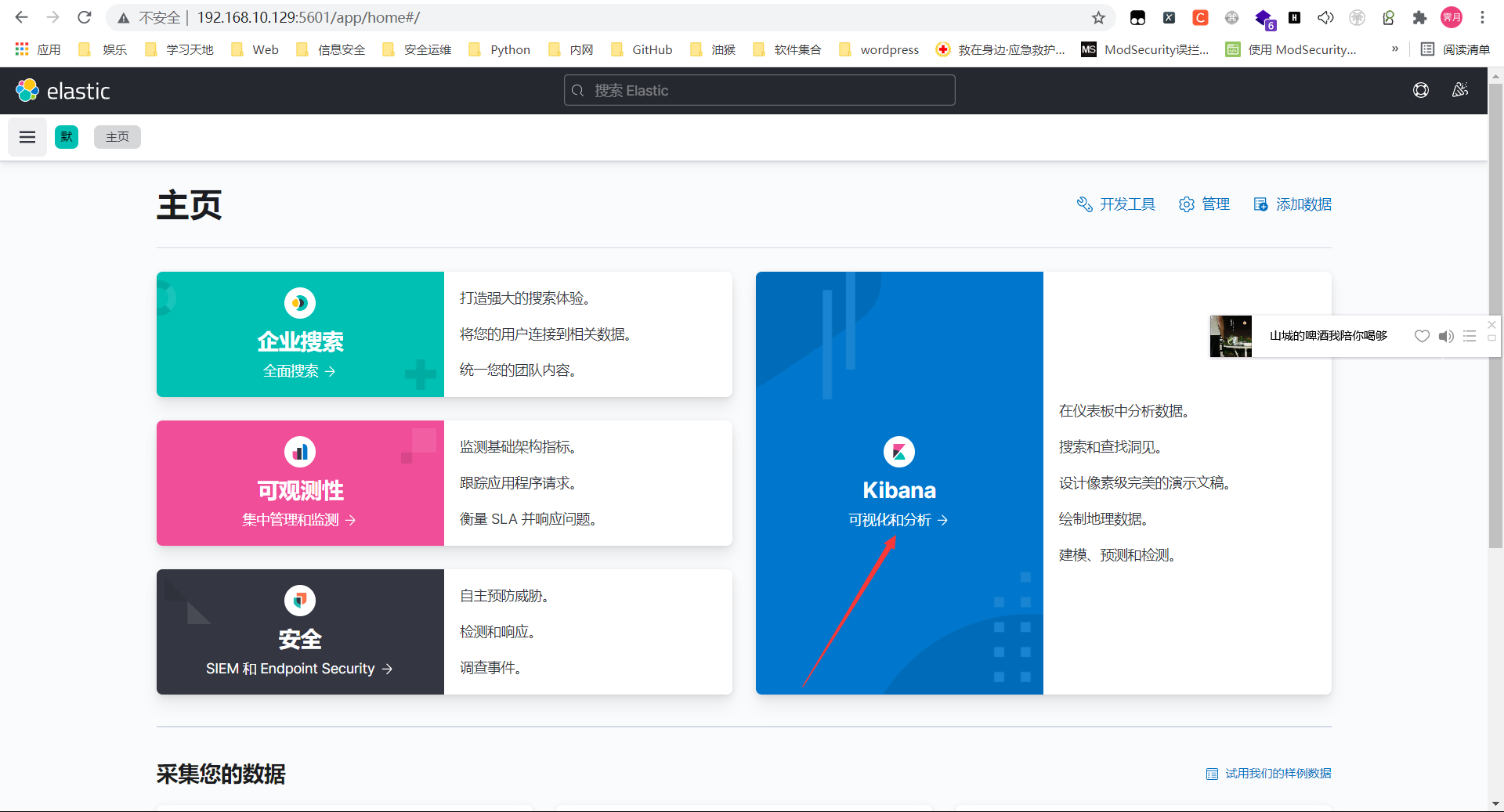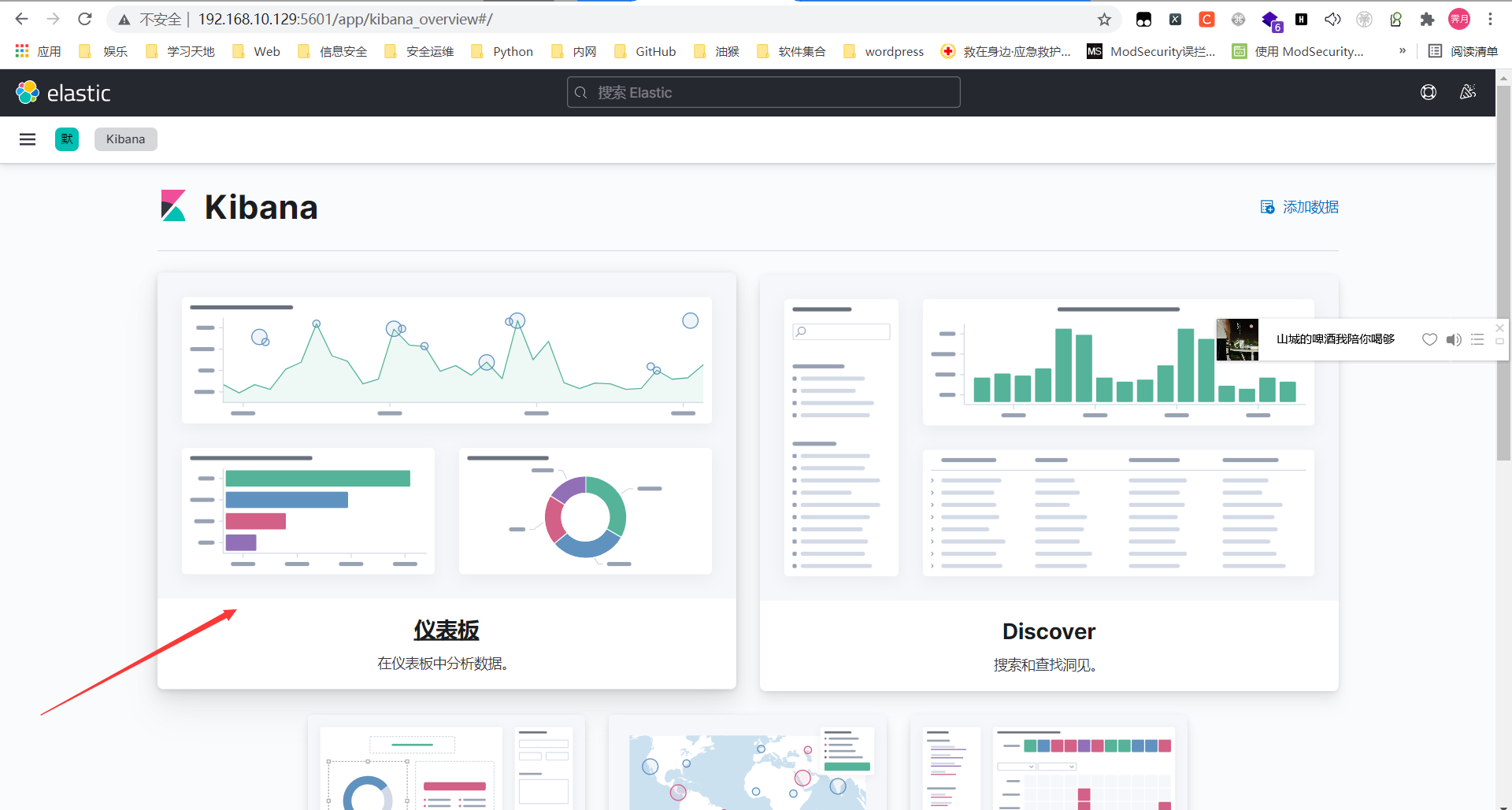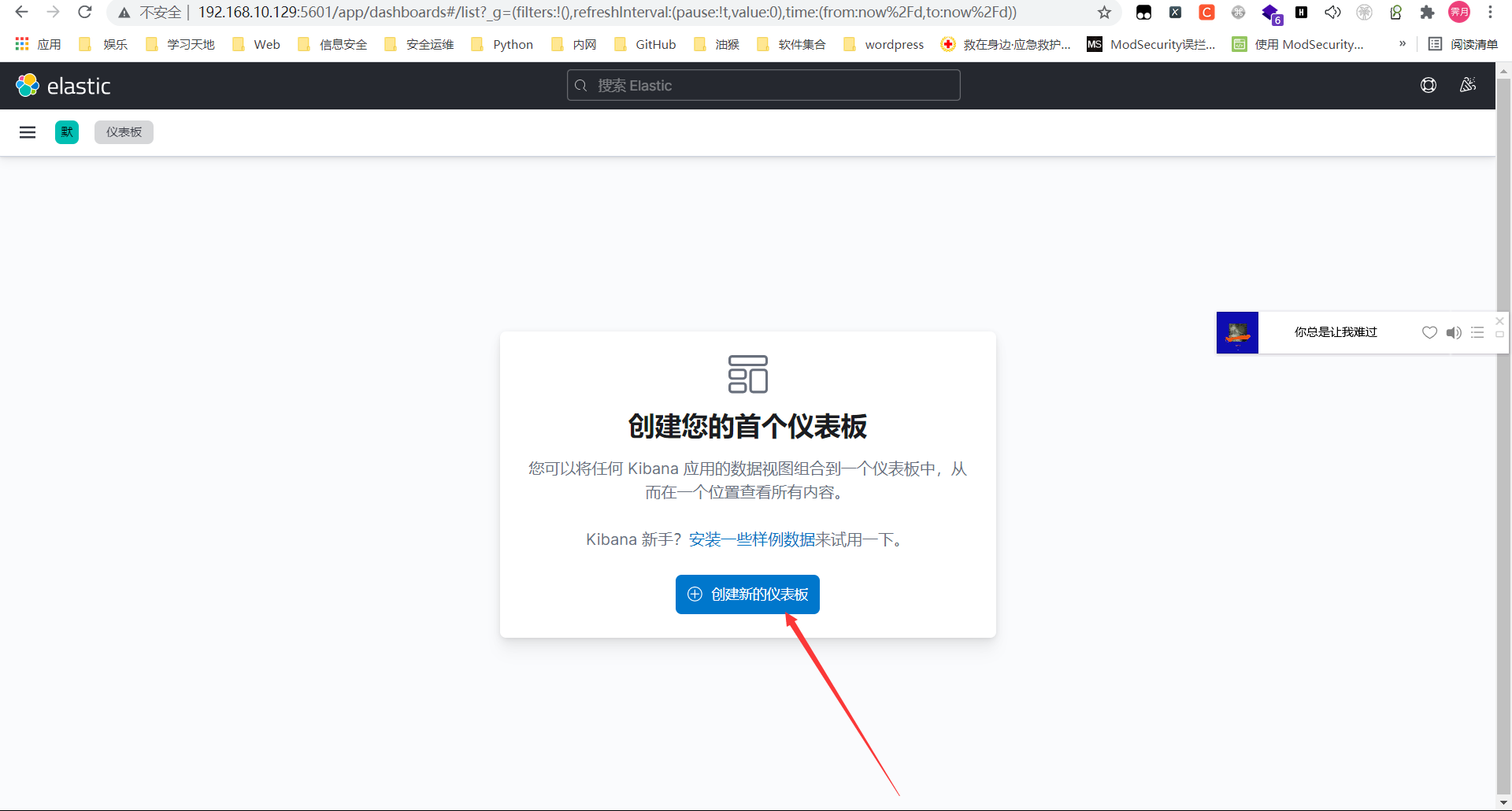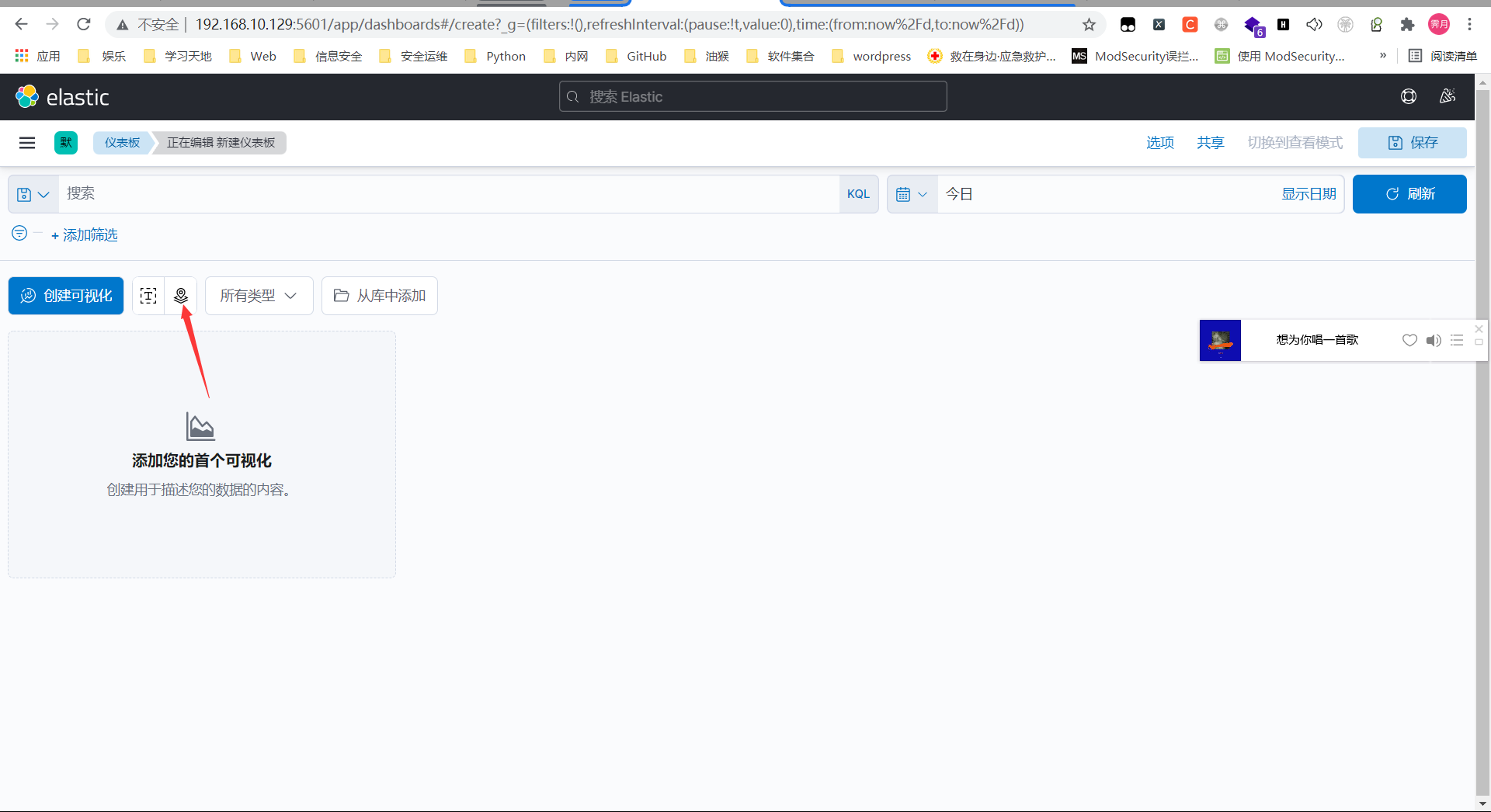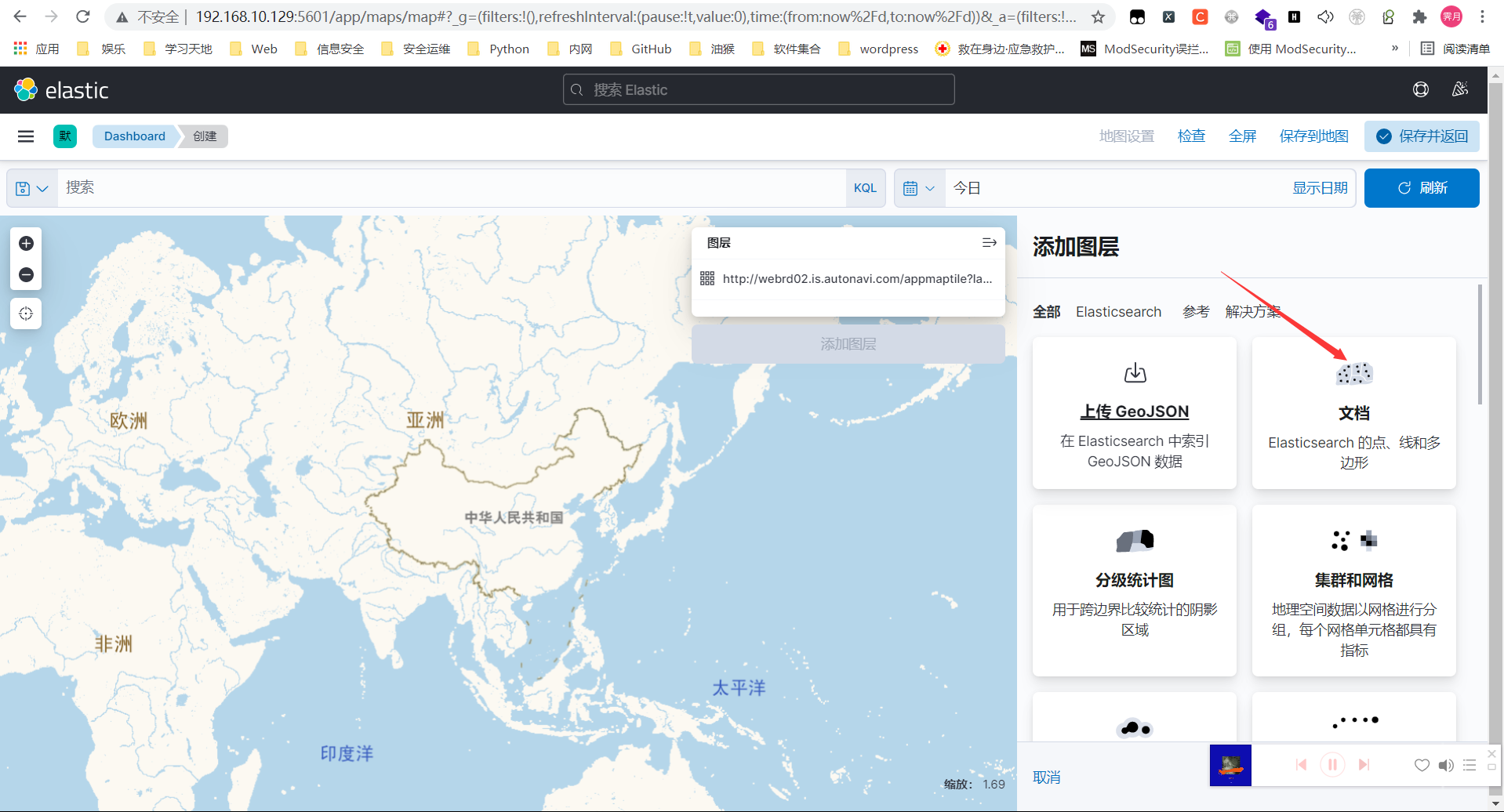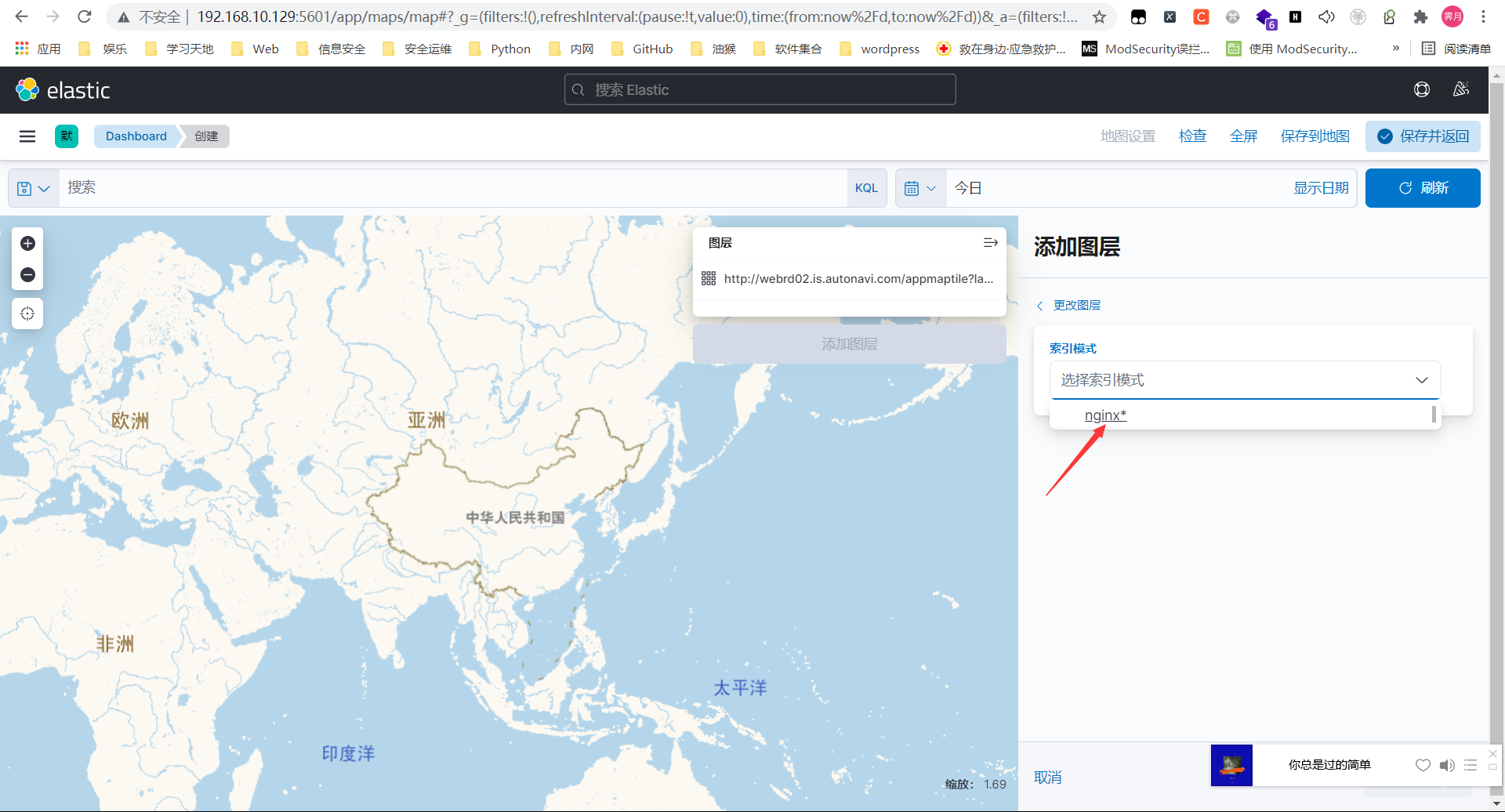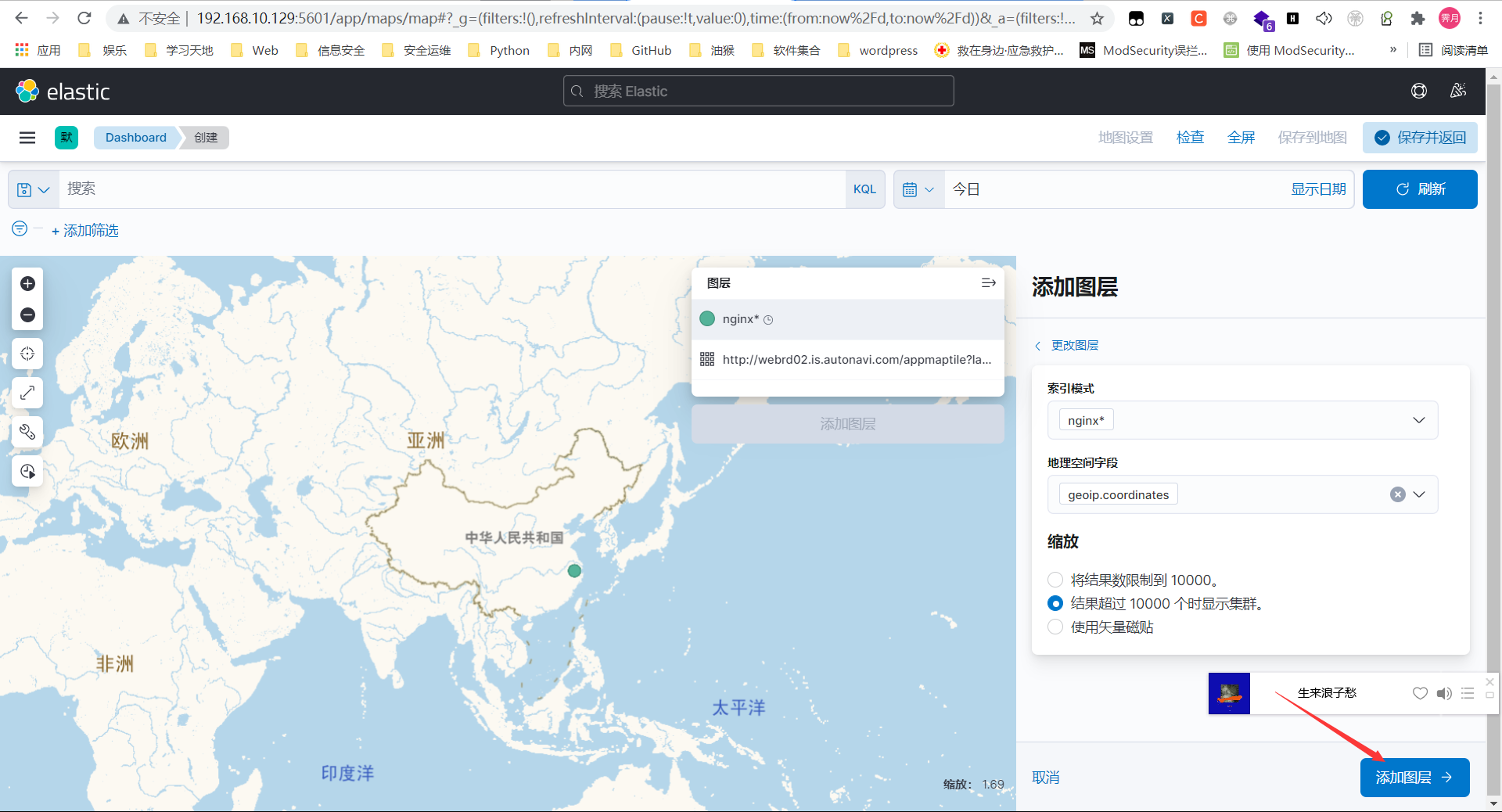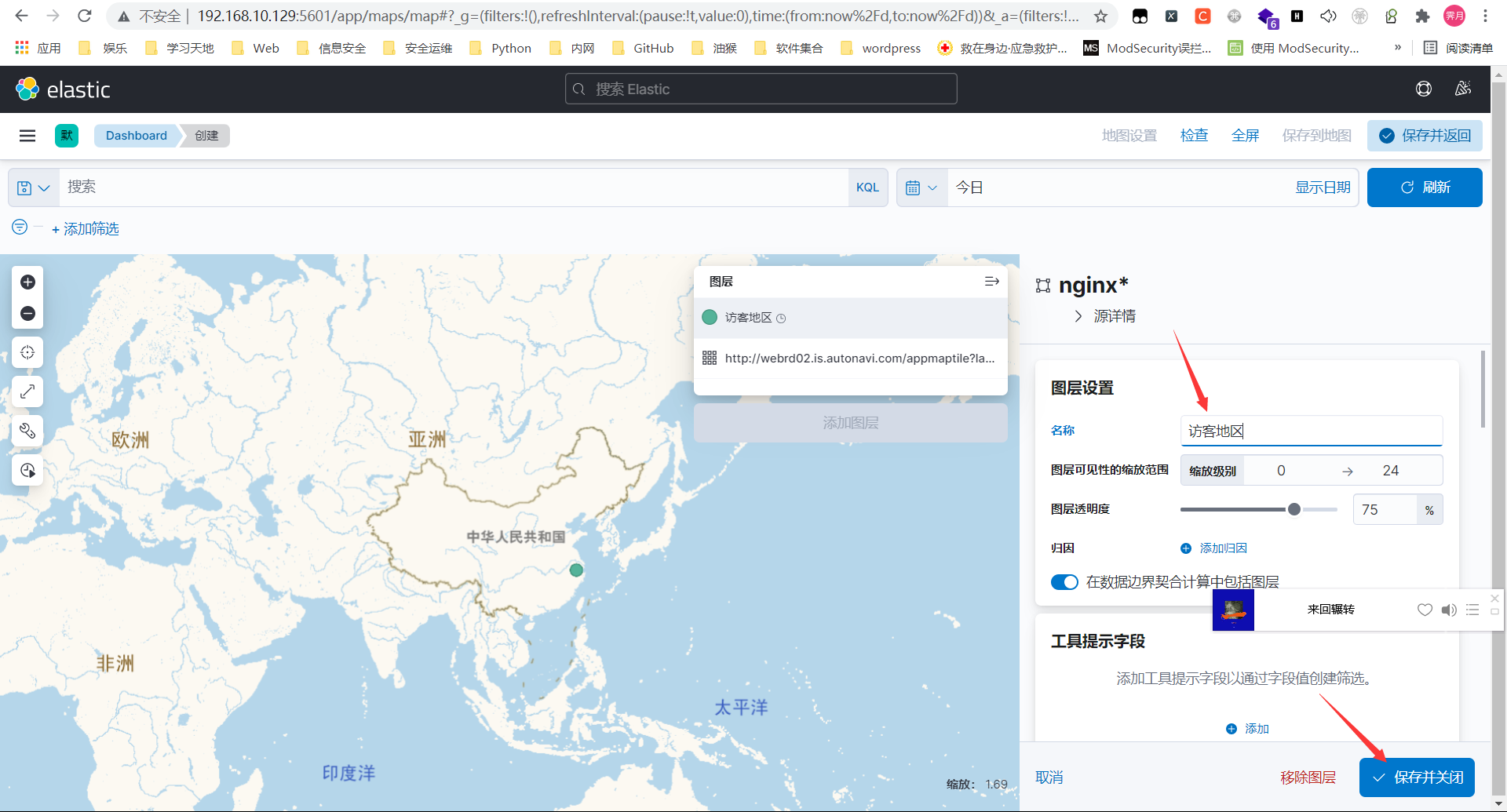修改Nginx配置文件
1
2
3
4
5
6
7
8
9
10
11
12
13
14
15
16
17
18
19
20
|
log_format json escape=json '{"@timestamp":"$time_iso8601",'
'"domain":"$host",'
'"host":"$server_addr",'
'"clientip":"$remote_addr",'
'"remote_user":"$remote_user",'
'"request":"$request",'
'"request_method":"$request_method",'
'"uri":"$uri",'
'"request_time":"$request_time",'
'"status":"$status",'
'"http_referrer":"$http_referer",'
'"body_bytes_sent":"$body_bytes_sent",'
'"xff":"$http_x_forwarded_for",'
'"http_user_agent":"$http_user_agent",'
'"upstream_addr":"$upstream_addr",'
'"upstream_response_time":"$upstream_response_time"}';
access_log /var/log/nginx/access.log json;
|
添加高德地图
1.编辑kibana配置文件kibana.yml,最后面添加
1
2
|
map.tilemap.url: 'http://webrd02.is.autonavi.com/appmaptile?lang=zh_cn&size=1&scale=1&style=7&x={x}&y={y}&z={z}'
|
配置logstash

1
2
3
4
5
6
7
8
9
10
11
12
13
14
15
16
17
18
19
20
21
22
23
24
25
26
27
28
29
30
31
32
33
34
35
36
37
38
39
40
41
42
43
44
45
46
47
48
49
50
51
52
53
54
55
56
57
58
59
60
61
|
cd /opt
wget https://raw.githubusercontent.com/texnikru/GeoLite2-Database/master/GeoLite2-City.mmdb.gz
gunzip GeoLite2-City.mmdb.gz
mv GeoLite2-City.mmdb /usr/local/elk/logstash/config/
vim /usr/local/elk/logstash/default.conf
input {
beats {
port => "5044"
}
}
filter {
json {
source => "message"
remove_field => [ "message" ]
}
mutate {
split => { "request" => " " }
}
mutate {
add_field => {
"httpversion" => "%{[request][2]}"
}
}
mutate {
split => { "xff" => "," }
}
mutate {
add_field => {
"realip" => "%{[xff][0]}"
}
}
geoip {
source => "clientip"
target => "geoip"
database => "/usr/local/elk/logstash/config/GeoLite2-City.mmdb"
add_field => ["[geoip][coordinates]","%{[geoip][longitude]}"]
add_field => ["[geoip][coordinates]","%{[geoip][latitude]}"]
}
mutate {
convert => [ "[geoip][coordinates]", "float" ]
}
}
output {
elasticsearch {
hosts => ["192.168.10.129:9200"]
index => "nginx-%{+YYYY.MM.dd}"
}
}
|
geoip
geoip 是 object 类型,它有几个子字段,含义如下:
- geoip.city_name:城市
- geoip.continent_name:大陆名称
- geoip.country_iso_code:国家编码
- geoip.location:经纬度坐标,必须是:geo_point 类型
- geoip.region_iso_code:地域编码
- geoip.region_name:地域名称
扩展程序是谷歌的
1
2
3
4
5
6
7
8
9
10
11
12
13
14
15
16
17
18
19
20
21
22
23
24
25
26
27
28
29
30
31
32
33
34
35
36
37
38
39
40
|
http://192.168.10.129:9200/_template/geoip/
此字段需要配置成true,以防地理格式错误导致文档被拒绝
{
"index_patterns": [
"nginx*"
],
"order": 10,
"mappings": {
"properties": {
"clientip": {
"type": "ip"
},
"geoip": {
"dynamic": true,
"type": "object",
"properties": {
"location": {
"type": "geo_point",
"ignore_malformed": "true"
},
"coordinates": {
"type": "geo_point",
"ignore_malformed": "true"
},
"ip": {
"type": "ip"
}
}
}
}
},
"aliases": {
"nginx": {}
}
}
|
以下就代表模板创建成功
Kibana加载地图