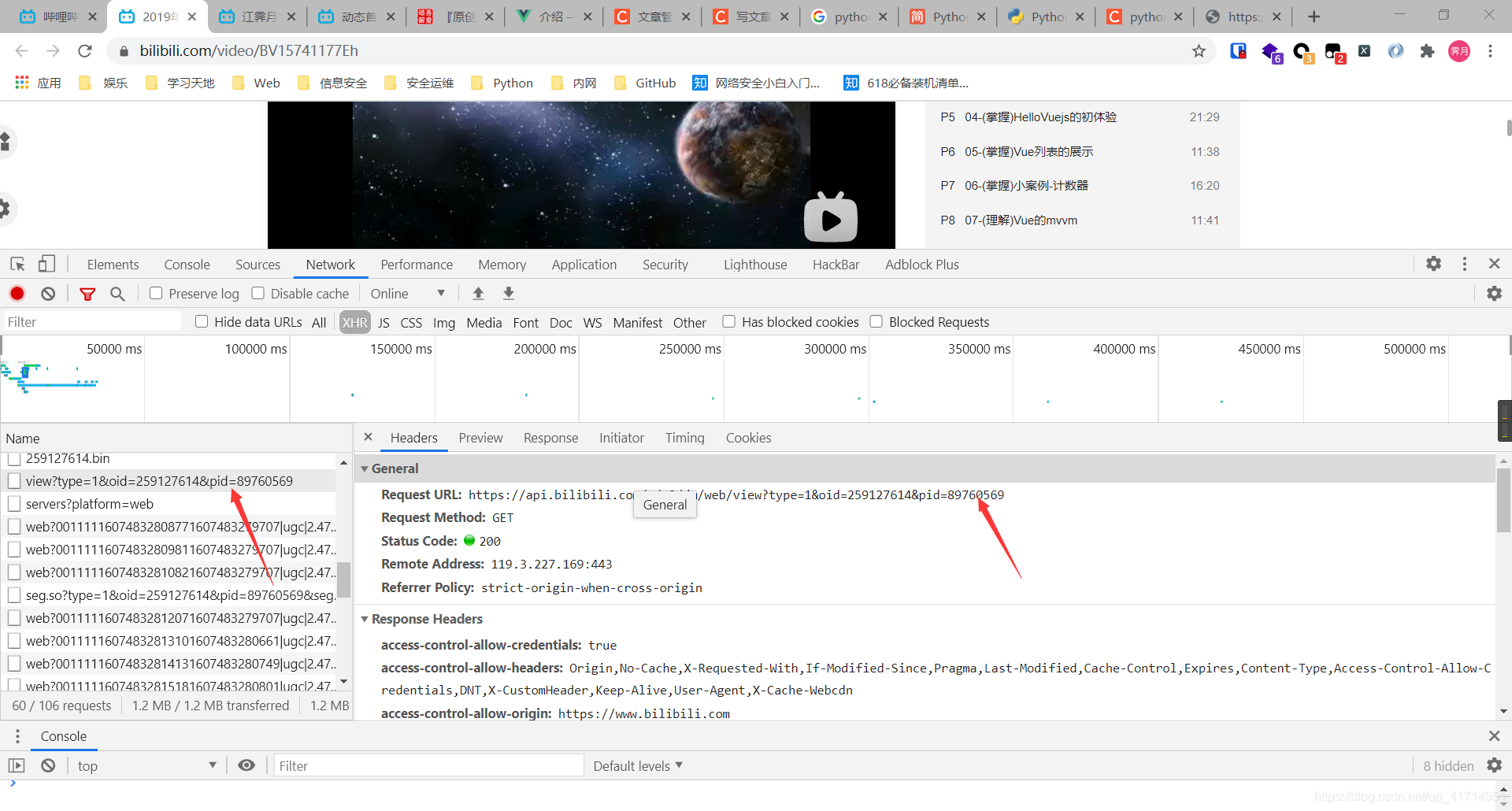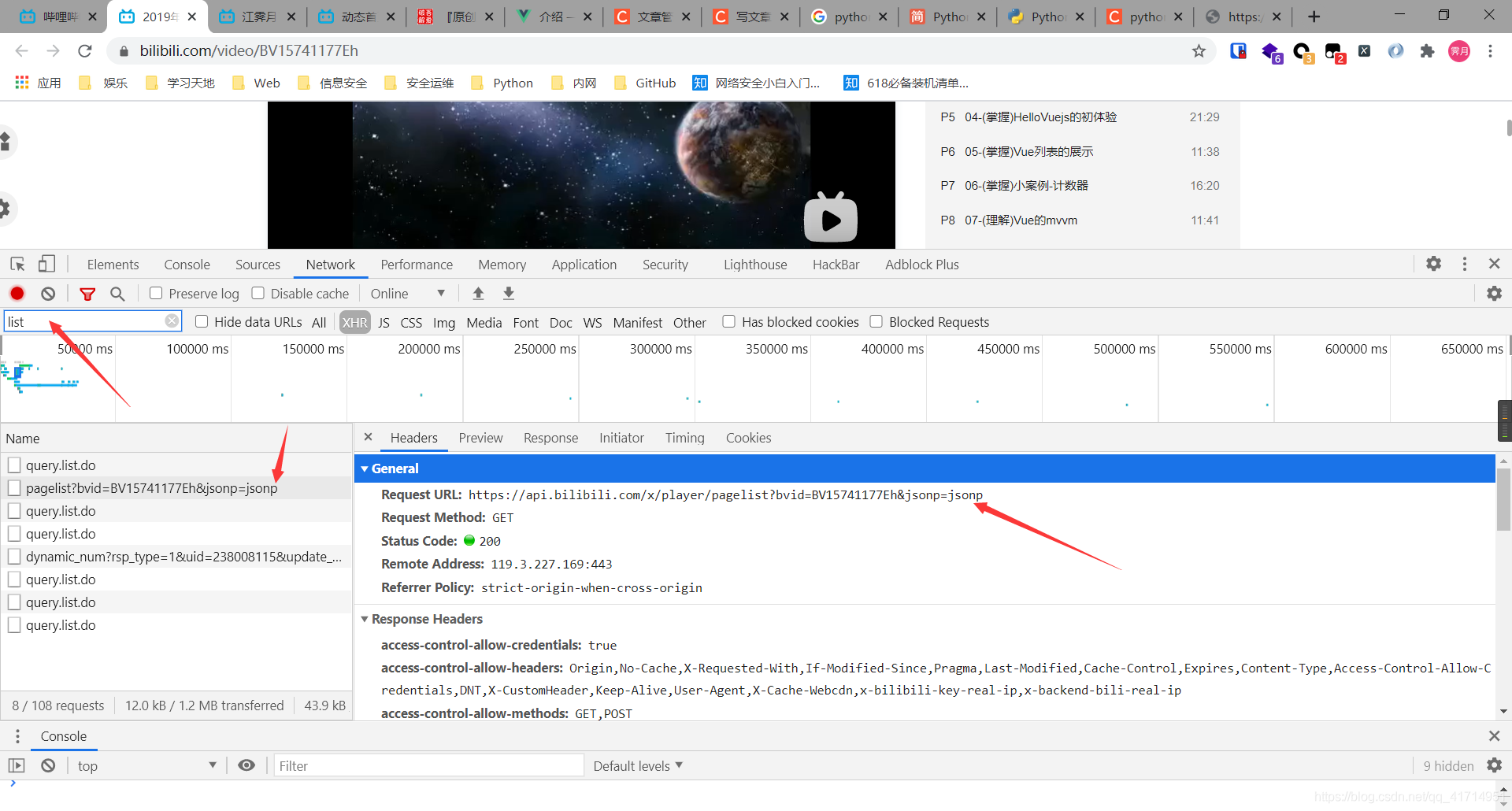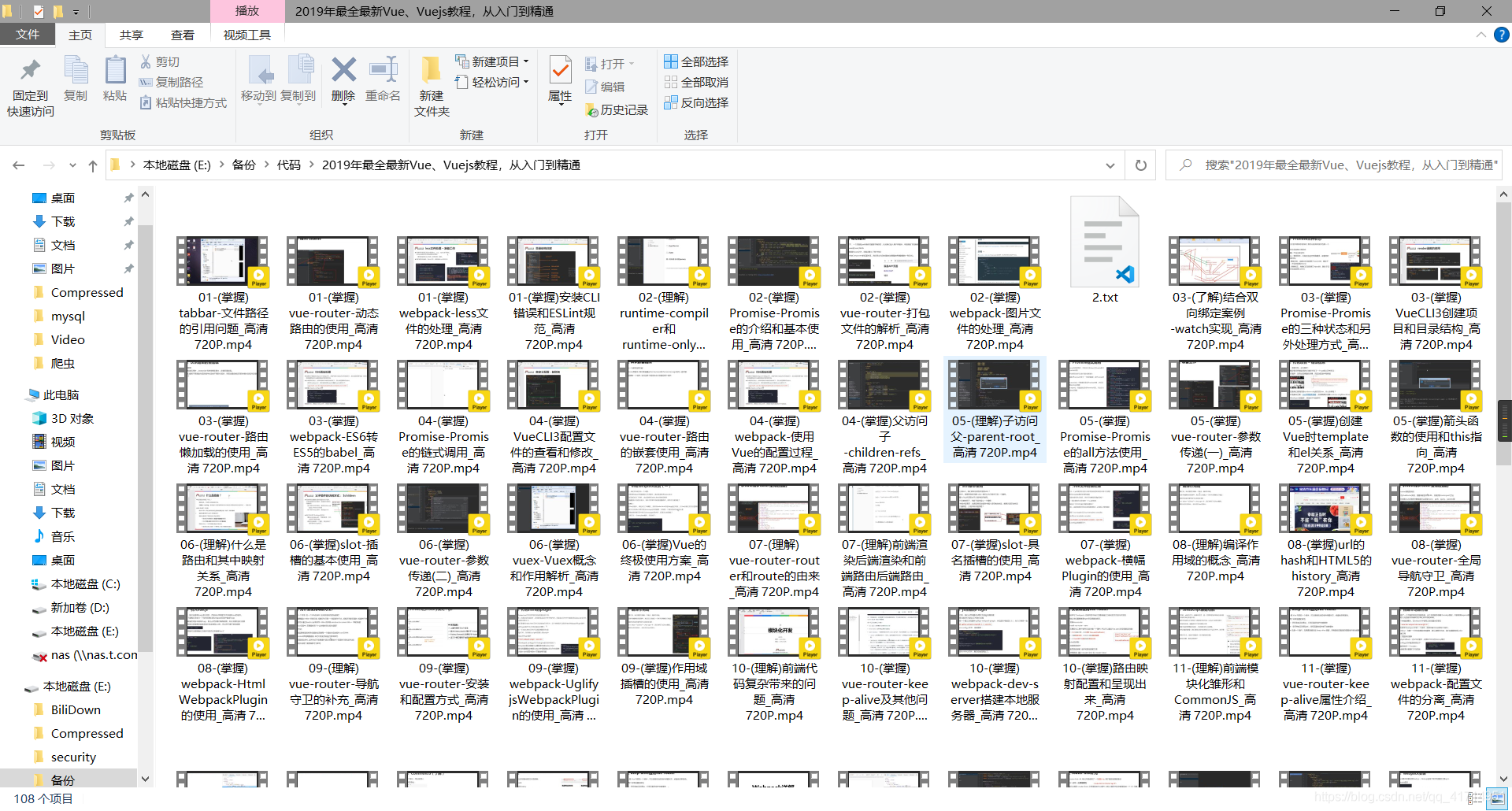前言
今天利用哔哩哔哩下载器下载了一堆资源,结果发现文件名全部都是乱序,没有排好序就感觉看的很蒙,突然想起python可以批量重命名于是准备利用python写一个脚本. 大概思路就是先爬取哔哩哔哩视频的标题,爬取下来后利用range生成顺序编号,通过字符串拼接起来,然后截取文件夹的名字,拿着截取的名字去查找对应的新名字和旧名字,利用python的os模块进行批量重命名
导入相关库
1
2
3
4
| import requests
import json
import os
import fnmatch
|
获取哔哩哔哩视频下的标题
https://api.bilibili.com/x/web-interface/view/detail?bvid=av号&aid=
av号的aid可以通过f12获取,url中的aid就是图片里的pid
还有一个接口不过需要自己处理一下json数据,此代码用的上面那个接口,接口地址:
获取哔哩哔哩视频的每集的标题
1
2
3
4
5
6
7
8
9
10
11
12
| def getjson():
page_text = requests.get(
'https://api.bilibili.com/x/web-interface/view/detail?bvid=BV15741177Eh&aid=89760569')
data = page_text.json()
shuzi = list(range(1, 233))
data = data['data']['View']['pages']
newname = []
for shuzi, item in zip(shuzi, data):
part = item['part']
mingzi = str(shuzi)+part[3:len(part)]+".mp4"
newname.append(mingzi)
return newname
|
截取需要查找的字符串
1
2
3
4
5
6
7
|
def findName(fileList):
findname = []
for fn in fileList:
fname = fn[7:len(fn)-12]
findname.append(fname)
return findname
|
查找需要更改的需要更改的文件名字以及新名字
1
2
3
4
5
6
7
8
9
10
11
12
13
14
15
16
|
def comparison(fileList, path):
oa = []
newa = []
findname = findName(fileList)
newname = getjson()
for fn, oldname in zip(findname, fileList):
for na in newname:
if fn in oldname and fn in na and oldname.endswith('.mp4'):
oa.append(oldname)
newa.append(na)
rename(oa, newa, path)
|
进行批量重命名
1
2
3
4
5
6
7
8
9
10
11
12
13
14
| def rename(oldname, newname, path):
path = path
oldname = oldname
newname = newname
for oldn, newna in zip(oldname, newname):
try:
oldname = path + os.sep + oldn
newname = path + os.sep + newna
os.rename(oldname, newname)
print(oldname, '=======>', newname)
except Exception as e:
pass
|
定义主函数
1
2
3
4
| if __name__ == "__main__":
path = 'D:\Learning world\personal project\personal project\Python\\test'
fileList = os.listdir(path)
comparison(fileList, path)
|
注意
请复制出一份后在测试代码 未整理前:
整理后: